Find Files in the terminal with Bash
There are 3 commands in Linux to find files.
whereis
which
find
whereis
returns binaries, source files, and manual pages.
get the location of the bash executable file and the manual (man) file
only get the location of the bash file
which
only returns executables or source files
get the location of the bash executable file
find
returns all the search results from a particular hierarchy
to get all the files with .md extension in the current working directory.
to get the file with the name file,txt in a different directory (in this case home directory)
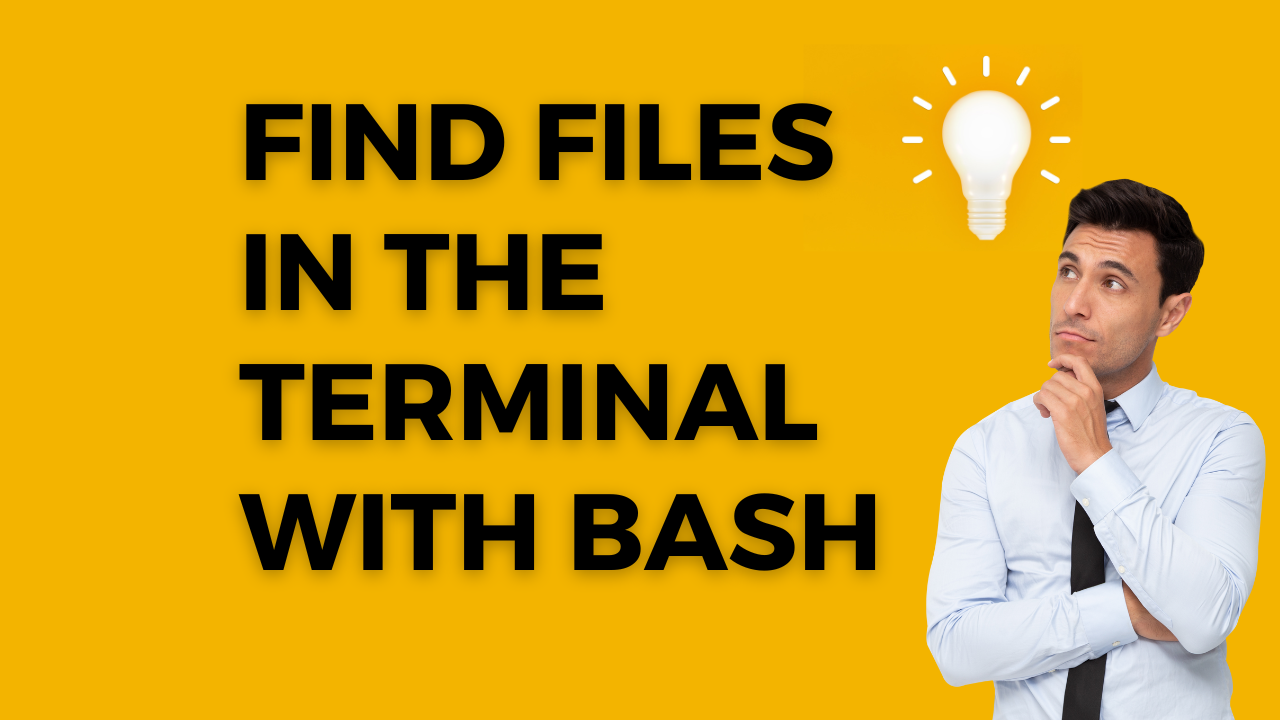









Comments
Post a Comment