Navigate the Terminal with Bash
pwd - print working directory
tree - shows the directory structure
whoami - whom as I'm logged in
cd - change directory
cd ~ - goes home directory
I'm using a directory structure created like the one below.
cd .. or cd ../- goes one level back
cd ../.. or cd ../../ - goes two levels back
pushd and popd
Credits
The article “How to Get Help in Bash” draws inspiration from and references the following YouTube video:
Video Title: “How to Navigate the Terminal with Bash [5 of 20] | Bash for Beginners”
YouTube Link: Watch Here
Original Video Creators:
I would like to express my gratitude to Josh Duffney and Gwyneth Peña-Siguenza for creating the informative and helpful video that served as a valuable resource in the development of this article.



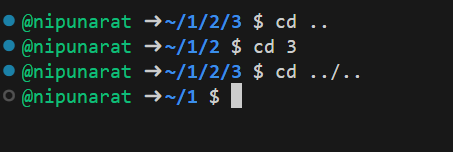




Comments
Post a Comment