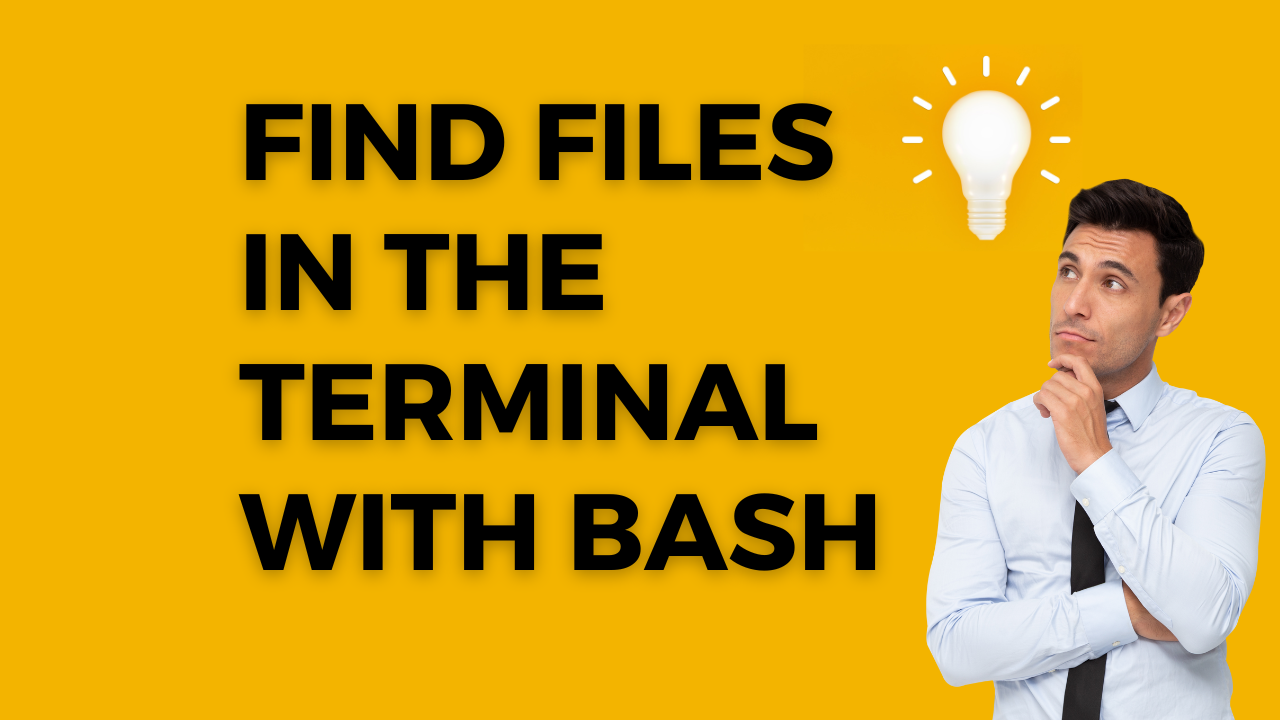Hi So if you are new to Linux or planning to get your self dirty with Linux this post is for you. Now a little bit of history lesson and some things to keep in your mind. Bash is not the one and only CLI language used in Linux, but it is the most popular one . Why it is so popular, well it is the default shell for majority of Linux distributions like Ubuntu, Debian, CentOS, Fedora and many more. Also Bash is highly compatible with other Unix-like systems which means that scripts written in Bash can often be easily ported to other platforms , such as macOS or BSD. in addition to to this it's rich feature set including variables, loops, functions and whole lot more allows complex command line operations . Because of that it is used as the primary language for System Administration tasks. Finally and most importantly Bash has a huge community built around it and a whole lot of resources including tutorials, forums for you to learn and solve problems. Let's start. Cho...